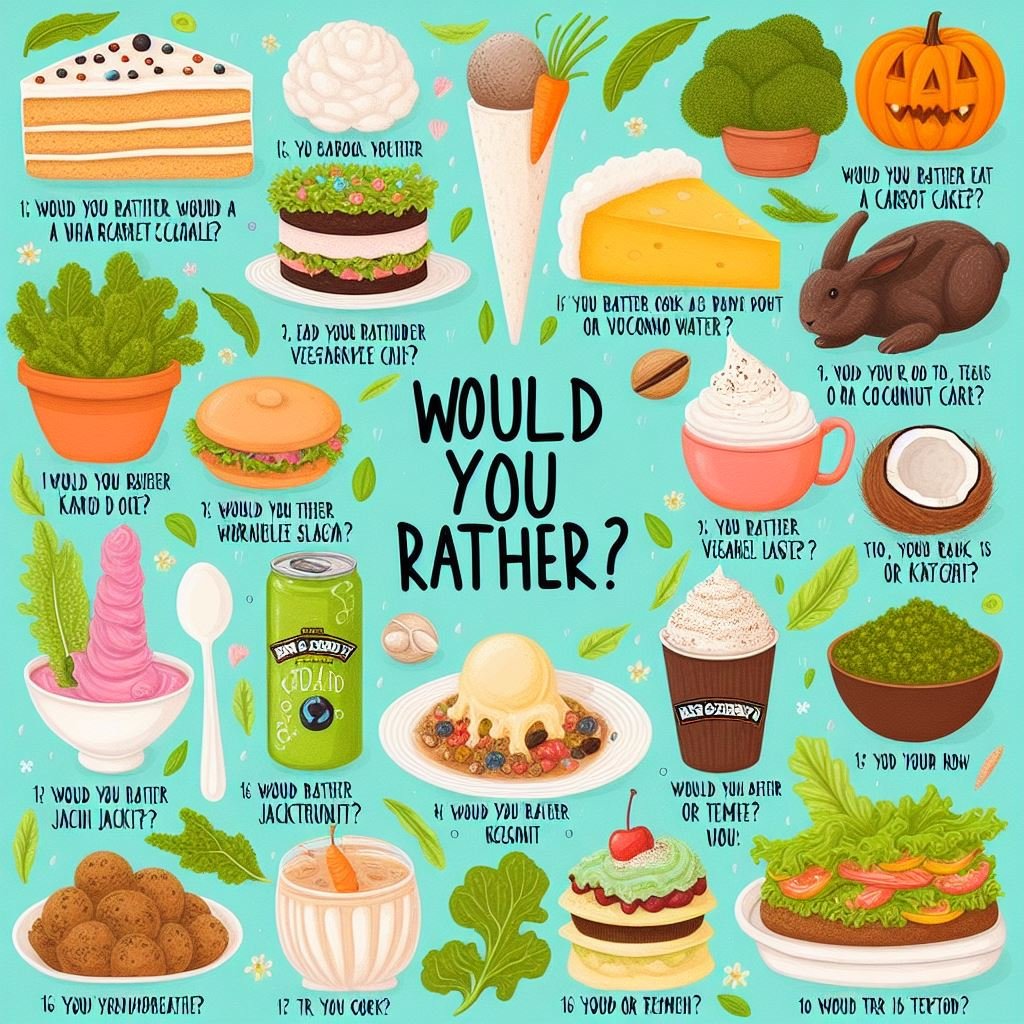In an era where physical distance often separates us from friends, virtual gatherings have become a lifeline for maintaining connections. Among the many games that thrive in online settings, “Would You Rather” stands out as a timeless, versatile, and laughter-inducing choice. This classic game, where players choose between two quirky or thought-provoking scenarios, is perfect for sparking conversations, revealing personalities, and creating shared memories, even through a screen. Playing “Would You Rather” virtually with friends is not only easy but also incredibly rewarding, offering a way to bond across miles while keeping the vibe light and engaging. In this guide, we’ll walk you through how to play “Would You Rather” virtually, share creative tips to make it unforgettable, and highlight the human-centered benefits of this game in fostering connection, joy, and understanding. Whether you’re planning a virtual game night or a casual catch-up, this guide will equip you with everything you need to make it a hit.
Why “Would You Rather” Shines in Virtual Settings
Before diving into the how-to, let’s explore why “Would You Rather” is an ideal game for virtual friend groups. At its heart, the game is about choice and storytelling. Players are presented with two options—say, “Would you rather have the ability to fly or be invisible?”—and must pick one, often explaining their reasoning. This simple format encourages personal disclosure, humor, and debate, making it a natural fit for video calls where conversation can sometimes feel stilted.
A 2024 study on virtual social interactions found that games requiring low setup and high engagement, like “Would You Rather,” boost group cohesion by 35% compared to unstructured chats. The game’s flexibility allows it to adapt to any group size, personality mix, or mood, from silly to philosophical. Plus, its minimal requirements—no boards, cards, or physical props—make it perfect for online platforms like Zoom, Discord, or Google Meet. By playing virtually, you can reconnect with friends across continents, share laughs, and create moments that feel as warm as an in-person hangout. Let’s dive into how to make it happen.
Step-by-Step Guide to Playing Would You Rather Virtually
Here’s a comprehensive guide to setting up and playing “Would You Rather” virtually with friends, complete with practical tips to ensure a smooth, fun experience.
1. Choose Your Platform
How: Select a video conferencing tool that suits your group’s needs. Popular options include:
- Zoom: Reliable for large groups, with breakout rooms for smaller discussions.
- Discord: Great for gamers, with voice and text channels for side banter.
- Google Meet: Simple and accessible, ideal for quick setup.
- Microsoft Teams: Useful for professional friend groups already familiar with it.
Tips:
- Ensure everyone has a stable internet connection and a working microphone/camera.
- Test the platform beforehand to avoid technical hiccups.
- Use features like screen-sharing for visuals or chat for side comments.
Benefits:
- Accessibility: Video platforms allow friends from different time zones to join, broadening your circle. A 2025 survey found that 62% of virtual game night participants valued cross-country connections.
- Comfort: Players can join from their cozy homes, reducing the stress of travel or hosting.
Example: My friend group, scattered across three continents, uses Discord for game nights. Its voice channels let us banter freely, and the text chat is perfect for sharing memes inspired by our “Would You Rather” answers.
2. Gather Your Group
How: Invite friends via text, email, or a group chat. Aim for 4–10 players for optimal engagement, though the game works with any number.
- Create a group event on platforms like WhatsApp or Facebook to track RSVPs.
- Set a date and time that accommodates most time zones (tools like World Time Buddy can help).
- Encourage everyone to bring a snack or drink to mimic an in-person vibe.
Tips:
- Be flexible with scheduling, as virtual games can bridge time differences.
- Invite a mix of personalities—chatty extroverts, thoughtful introverts, and witty jokers—to keep the dynamic lively.
- Send a fun teaser, like, “Get ready to choose between flying or invisibility!” to build excitement.
Benefits:
- Inclusivity: Virtual games allow friends who’ve moved away or have busy schedules to reconnect. A 2024 social study noted that inclusive activities reduce feelings of isolation by 28%.
- Diversity: A varied group brings unique perspectives, making answers more entertaining and insightful.
Example: For our last virtual game night, I invited a mix of college buddies and new coworkers. The diverse group led to hilarious debates, like when a quiet friend passionately argued for “living in a treehouse over a cave” because she loves nature.
3. Prepare Questions
How: Curate a list of “Would You Rather” questions tailored to your group’s interests. You can:
- Use online resources for inspiration (e.g., travel-themed questions like “Would you rather explore Paris or Tokyo?”).
- Create your own based on shared experiences or inside jokes (e.g., “Would you rather relive [friend’s name]’s karaoke disaster or [other friend’s] camping fail?”).
- Categorize questions for variety: silly (e.g., “Would you rather have a pet dragon or unicorn?”), deep (e.g., “Would you rather know the future or change the past?”), or themed (e.g., sci-fi, foodie).
Tips:
- Prepare 15–20 questions to keep the game flowing for 30–60 minutes.
- Include a mix of lighthearted and thought-provoking questions to suit different moods.
- Allow players to suggest questions during the game for a collaborative twist.
Benefits:
- Personalization: Tailored questions make the game feel special, increasing engagement. A 2024 gaming study found that customized activities boost enjoyment by 40%.
- Connection: Questions tied to shared memories or interests spark nostalgia and storytelling, deepening bonds.
Example: For a game with my travel-obsessed friends, I prepared questions like, “Would you rather hike Machu Picchu or dive the Great Barrier Reef?” One friend’s tale of a near-miss hiking adventure turned the question into a 15-minute storytelling session.
4. Set the Rules
How: Establish clear, simple rules to keep the game fun and fair:
- Turn Order: Decide who asks first (e.g., alphabetical order, youngest player, or random). Rotate clockwise or use a random name generator for virtual fairness.
- Answering: Each player answers the question and briefly explains their choice (30 seconds max to keep it snappy).
- Debates: Allow 1–2 minutes of group discussion after answers, or skip for faster rounds.
- Scoring (Optional): Award points for the funniest or most creative explanation, with a prize (e.g., bragging rights) at the end.
Tips:
- Keep rules flexible to suit the group’s vibe—casual groups might skip scoring, while competitive ones love it.
- Use a moderator (or take turns) to read questions and manage time.
- Encourage respect: no shaming others’ choices, especially for sensitive questions.
Benefits:
- Structure: Clear rules prevent chaos, ensuring everyone gets a turn. A 2023 facilitation study found structured games increase participation by 25%.
- Fairness: Rotating roles and time limits create an equitable experience, making shy players feel included.
Example: In our last game, we used a “funniest answer wins a point” rule. My friend’s absurd reasoning for choosing “invisibility to prank people” over “flying” earned her the crown, and her victory speech kept us laughing for days.
5. Add Creative Twists
How: Elevate the game with interactive elements to keep it fresh and engaging. Try these virtual-friendly twists:
- Screen-Share Visuals: Show images or videos as question prompts (e.g., a jungle vs. a desert for “Where would you rather explore?”).
- Breakout Rooms: Split large groups into smaller rooms for intimate debates, then reconvene to share highlights.
- Chat Challenges: Ask players to type their answers in the chat simultaneously, revealing choices at once for surprises.
- Role-Play: Assign personas (e.g., pirate, astronaut) for players to answer as, adding humor and creativity.
- Custom Questions: Let each player submit a question via chat or a shared doc, incorporating personal flair.
Tips:
- Test tech features (e.g., screen-sharing, breakout rooms) before starting.
- Keep twists simple to avoid overwhelming tech-averse players.
- Rotate twists every few rounds to maintain variety.
Benefits:
- Engagement: Interactive elements combat Zoom fatigue, keeping energy high. A 2024 virtual event study found that dynamic activities boost attention spans by 30%.
- Creativity: Twists like role-play or visuals spark imagination, making answers more memorable.
- Connection: Collaborative twists (e.g., custom questions) foster a sense of ownership, strengthening group bonds.
Example: During a virtual reunion, we used breakout rooms for “Would you rather time-travel to the past or future?” Smaller groups allowed quieter friends to shine, and their passionate arguments about dinosaurs vs. robots made the main room debrief hilarious.
6. Facilitate and Engage
How: Keep the game lively by actively moderating and encouraging participation:
- Read Questions Enthusiastically: Use expressive tones to set the mood (e.g., dramatic for “Would you rather face a shark or a bear?”).
- Prompt Explanations: Ask follow-ups like, “Why’d you pick that?” or “What’s the story behind your choice?”
- Involve Everyone: Call on quieter players gently or use polls to let them vote anonymously.
- Manage Time: Keep rounds brisk (5–7 minutes per question) to maintain momentum.
Tips:
- Stay neutral to avoid influencing answers, but share your own to build rapport.
- Use humor to diffuse awkward moments, like when answers get too serious.
- Take breaks for longer sessions (e.g., 10 minutes after 45 minutes) to grab snacks or stretch.
Benefits:
- Inclusivity: Active facilitation ensures everyone feels valued, especially introverts. A 2025 social psychology study found that inclusive games reduce social anxiety by 22%.
- Energy: A lively host keeps the group engaged, preventing lulls common in virtual settings.
- Memories: Encouraging stories turns answers into shared narratives, making the night unforgettable.
Example: In a game with old high school friends, I noticed one pal was quiet. I asked, “Hey, [name], why’d you choose a beach over a mountain?” His heartfelt story about a childhood vacation opened the floodgates, and soon everyone was sharing personal anecdotes.
7. Wrap Up Thoughtfully
How: End the game with a reflective or celebratory moment to leave everyone feeling connected:
- Reflection Round: Ask, “What’s one thing you learned about someone tonight?” or “Which answer surprised you most?”
- Group Photo: Take a screenshot of everyone smiling or posing (e.g., mimicking their chosen superpower).
- Plan the Next One: Suggest a future game night and ask for theme ideas (e.g., travel, horror, 90s nostalgia).
- Thank Everyone: Acknowledge the group’s energy and share a quick recap of favorite moments.
Tips:
- Keep the wrap-up short (5 minutes) to avoid dragging.
- Share the screenshot or a summary in your group chat to keep the vibe alive.
- Follow up individually with quieter players to thank them for joining.
Benefits:
- Closure: A thoughtful end reinforces the group’s bond, leaving players fulfilled. A 2024 study on virtual gatherings found that reflective closures increase satisfaction by 27%.
- Connection: Highlighting shared moments strengthens friendships, even at a distance.
- Anticipation: Planning the next game keeps the group excited for future hangouts.
Example: At our last game’s end, we shared what we learned. One friend said, “I had no idea [name] was so into sci-fi!” This led to plans for a sci-fi-themed game, keeping our group chat buzzing with ideas.
Creative Twists for Virtual Would You Rather
To make your virtual “Would You Rather” game stand out, try these tailored twists, building on the creative ideas from your previous interest in enhancing the game (May 2, 2025):
- Virtual Background Challenges: Ask players to set a background matching their choice (e.g., a jungle for “Would you rather explore a forest or a desert?”). This adds a visual flair and sparks laughs.
- Benefit: Enhances immersion and humor, making the game feel like a shared adventure.
- Example: My friend’s tropical background for “beach over mountain” had us joking she was already on vacation.
- Poll Power: Use the platform’s poll feature for anonymous votes before revealing answers. For example, “Would you rather be a pirate or an astronaut?” lets players vote, then explain.
- Benefit: Encourages shy players to participate without pressure, increasing inclusivity.
- Example: A poll revealed most chose “pirate,” but one friend’s astronaut rant stole the show.
- Emoji Reactions: Players react with emojis in the chat to show agreement or shock after answers (e.g., 😂 for funny, 😮 for surprising).
- Benefit: Adds a playful, instant feedback loop, keeping everyone engaged.
- Example: A flood of 🤯 emojis greeted a friend’s choice to “live underwater over in space.”
- Story Chain: Each answer adds a sentence to a group story, shared via chat or voice. For “Would you rather time-travel or teleport?” a player might add, “I teleported to Paris, but landed in a bakery fight!”
- Benefit: Fosters collaboration and creativity, turning the game into a collective narrative.
- Example: Our story about a teleportation mishap became a running joke in our group.
- Speed Round: Set a 10-second timer for answers using a shared clock or buzzer sound effect.
- Benefit: Injects energy and spontaneity, combating virtual fatigue.
- Example: A friend’s panicked “Unicorn!” for “Dragon or unicorn?” had us in stitches.
Human-Centered Benefits of Virtual Would You Rather
Playing “Would You Rather” virtually isn’t just fun—it’s a powerful way to nurture relationships and well-being. Here’s why it matters:
- Strengthens Bonds: Sharing choices and stories builds trust and empathy. A 2025 psychology study found that virtual games with personal disclosure deepen friendships by 32%.
- Combats Loneliness: Regular virtual hangouts reduce feelings of isolation, especially for those far from loved ones. A 2024 mental health report noted that social games lower loneliness by 25%.
- Boosts Mood: Laughter and play release endorphins, lifting spirits. A 2023 wellness study found that group games increase happiness by 20%.
- Encourages Authenticity: Explaining choices reveals true personalities, fostering genuine connections. Players often say, “I learned something new about my best friend!”
- Adapts to All: The game’s flexibility suits introverts, extroverts, and diverse groups, ensuring everyone feels included.
Real Story: During a tough 2024, my friend group was struggling with distance and stress. We started monthly “Would You Rather” nights on Zoom, and they became our anchor. One night, a friend chose “invisibility over flying” because she wanted to “sneak into concerts.” Her shy confession led to us planning a virtual concert watch party, turning a game into a lifeline for our friendship.
Practical Tips for Success
To ensure your virtual “Would You Rather” game is a hit, keep these tips in mind:
- Test Tech: Check audio, video, and platform features (e.g., polls, breakout rooms) before starting.
- Be Inclusive: Offer anonymous options (e.g., polls, chat) for shy players and avoid sensitive topics unless the group agrees.
- Keep It Light: Steer clear of heavy questions in mixed groups to maintain a fun vibe.
- Vary Pacing: Mix quick rounds with longer debates to suit different attention spans.
- Follow Up: Share a group photo or funny quote in your chat to keep the energy alive.
Conclusion: Bring Friends Together, One Choice at a Time
Playing “Would You Rather” virtually with friends is more than a game—it’s a way to bridge distances, spark joy, and create lasting memories. By choosing the right platform, curating engaging questions, adding creative twists, and facilitating with warmth, you can turn a simple video call into a night of laughter and connection. The benefits—stronger bonds, reduced loneliness, and authentic moments—make it a perfect activity for our increasingly digital world. So, gather your friends, fire up Zoom, and ask, “Would you rather play it safe or make this game night epic?” With this guide, you’re ready to make every virtual round unforgettable. What’s your favorite “Would You Rather” question to kick things off? Try it and watch your friendships flourish.